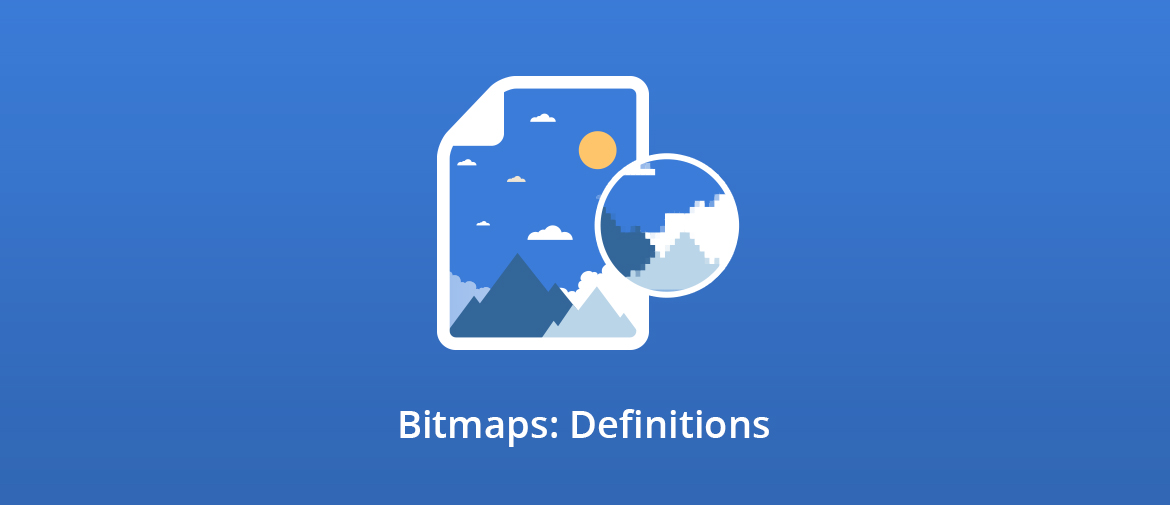Hi folks,
As shown in a previous article, all raster (bitmap) files hold information on each and every pixel in the grid that makes an image.
Today we are going to describe some consequences of this storage principle and, hopefully, we will shed some light on some related, « esoteric » terms.
First, all bitmap images are rectangular, as there has to be a grid (vector images, being defined by mathematical equations, not by pixels, aren’t « restricted » to rectangular shape)
Secondly, bitmaps are resolution-dependent.
That means the bitmap stores information on a given (fixed) number of pixels only.
If you want to rescale the image to a lower resolution, some pixels from the original grid will have to be discarded while rescaling to higher resolution means new pixels (not existing in the original grid) need to be created.
Down-scaling a bitmap (for example when creating a thumbnail) produces far fewer damages to the quality of the image as opposed to up-scaling it.
So let’s take a closer look at the up-scaling case: zooming-in a bitmap image (to get a better view on details or to enlarge the image) won’t reveal new information at all because such information simply isn’t there. The bitmap contains information only for the given number of pixels, and that’s it.
And beyond a certain threshold, each discretely visible pixel composing the original image will become a bigger and bigger rectangle, altering the image more and more.
To reduce (eliminating is impossible) this upscaling problem, new pixels are created based on original pixels color information and this process of estimating new intermediary values from known existing values is called « interpolation. »
There are several interpolation algorithms, 3 of which are most commonly used: « nearest-neighbour, » bilinear and bicubic interpolations.
Nearest-neighbour is the most simple but less effective interpolation method, producing jagged edges (looking like stairs) on the increased-sized image while bicubic is much more complex and generates smoother straight-lines and curves.
But at the end of the day, no matter their complexity, all algorithms are creating the new pixels by some more or less reasonable approximation or « educated guess, » so to speak.
Resolution-dependency of bitmaps imposes for another important aspect to be discussed: screen and printer rendering.
This subject contains many confusing terms, some of them commonly misused, so we will dedicate our next blog article entirely to that matter, in an attempt to untangle frequent confusions.
The fourth thing about bitmaps is about converting a bitmap format to another one and is actually good news.
As they are all based on the same encoding principle (storing information on all pixels in the image) conversion between different bitmaps file formats is rather easy.
Most popular bitmap formats are non-proprietary (have open specifications) like PNG, TIFF, JPEG or GIF.
BMP format was invented by Microsoft but being a relatively simple, well documented and free of patents format, it became quite a common raster image format.
See you next week, folks!
Bogdan