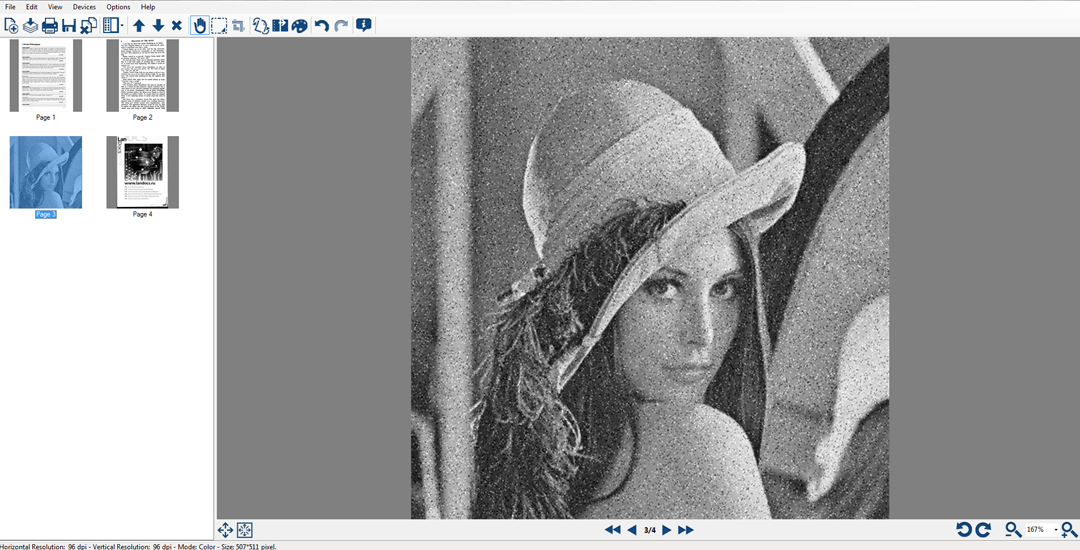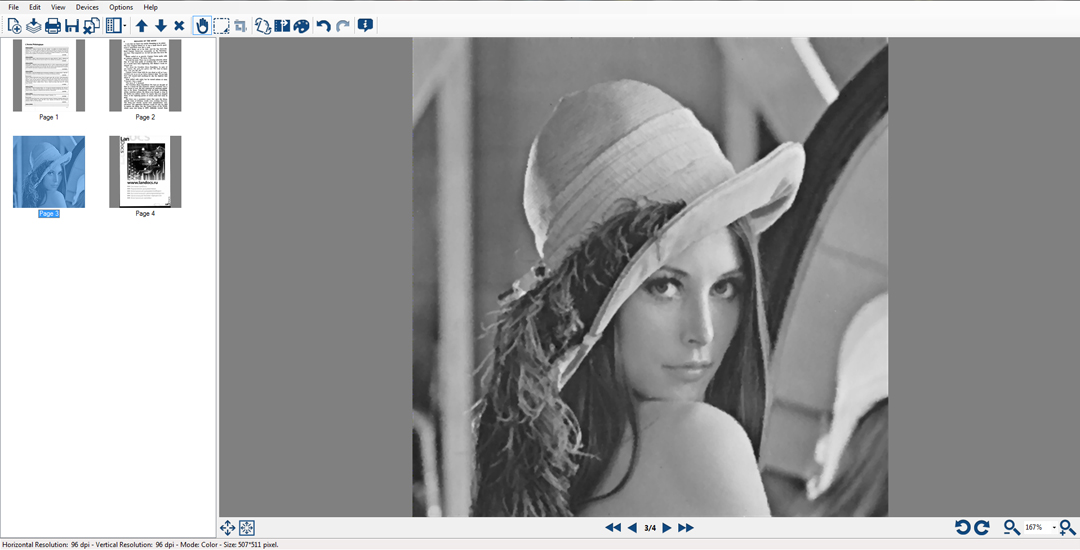Hi folks,
We continue the series of explanations on image enhancement techniques meant for our general public and this week we are going to give you some additional info about median filtering.
Images quite often contain artifacts known as « noise ».
« Noise » means, of course, unwanted sounds occurring in an audition context but the term quickly expanded to other domains, designating the presence of un-wanted randomly disseminated artifacts within any given context.
In imaging domain, for instance, one of the frequently occurring noise-types is called « salt and pepper noise ».
Quite an intuitive name, as images affected by this type of noise look like as if salt and pepper particles were poured over « the clear » image (bright pixels on darker areas and dark pixels on brighter areas of the image).
The usual causes for this issue are hardware related (analog-to-digital conversion, bit errors in transmissions, etc.).
Which brings us to the median filtering: one of the most effective methods to remove such noise from images is to apply the median filter.
This is not the place to go deeper into technical details, but for those of you wishing to find out more about this subject, you can read the Wikipedia article or even study this academic material.
Median filtering is yet another must-have feature because not only it renders the image/text documents more comprehensible but it also enhances OCR results if applied prior to OCR submission (because it removes noise but preserves edges).
All our products, SDKs (GdPicture.NET) and general public products (PaperScan and PaperLight BETA) provide the median filtering feature.
Cheers,
Bogdan