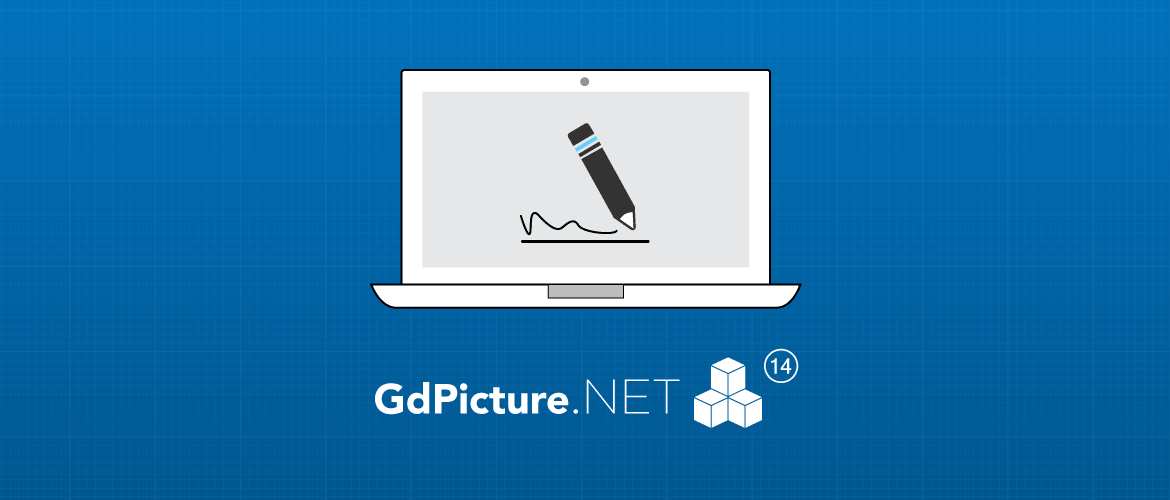Hi everyone,
As most of you know, GdPicture.NET 14 toolkit offers, among numerous PDF features, the possibility to digitally sign or certify your PDF documents using digital IDs as well as the ability to decrypt shared PDF documents using digital certificates.
Now we would like to introduce you to the new improved and enriched set of methods supporting this critical feature.
So let’s talk a bit about how it works.
Digital Identity
First of all, if you want to sign your PDF document successfully, you need to have your own digital ID (digital identity). It is like your personal ID card or passport or your driver’s license but in digital form. It states and identifies, who you are.
It is common to have one digital ID only, just like it is with your other ID cards in the ‘real’; world. However, in the digital world, you can have multiple IDs for different purposes. Each digital ID includes a digital certificate, which contains, in general, personal facts about certificate’s owner or holder, like a name, an email address, then the certificate serial number, an expiration date and the name of the issuer.

Public and Private Keys
The most important parts of digital IDs are two keys – public and private.
The public key locks, or encrypts data, while the private key unlocks, or decrypts that data.
When you share a digitally signed document, you send your digital certificate with the public key together, to allow recipients to verify your signature and confirm the document’s integrity.
On the other hand, the private key permits you again to decrypt information previously encrypted using the certificate. This is why both keys are required in the signing process.