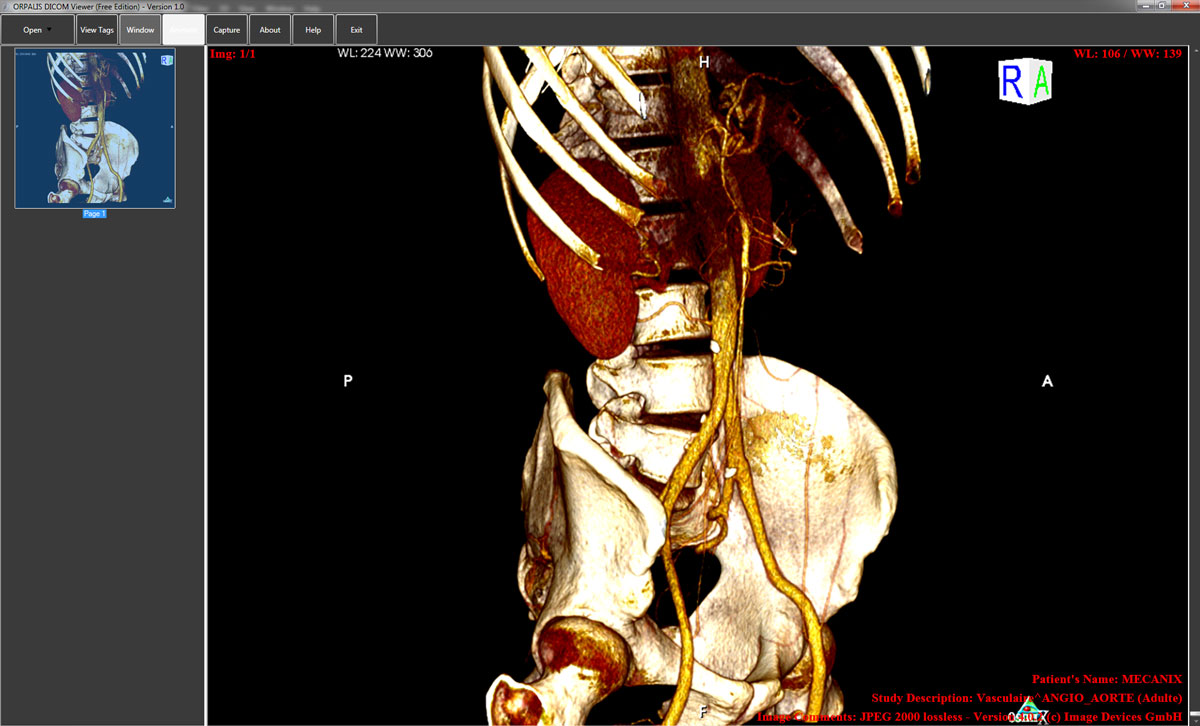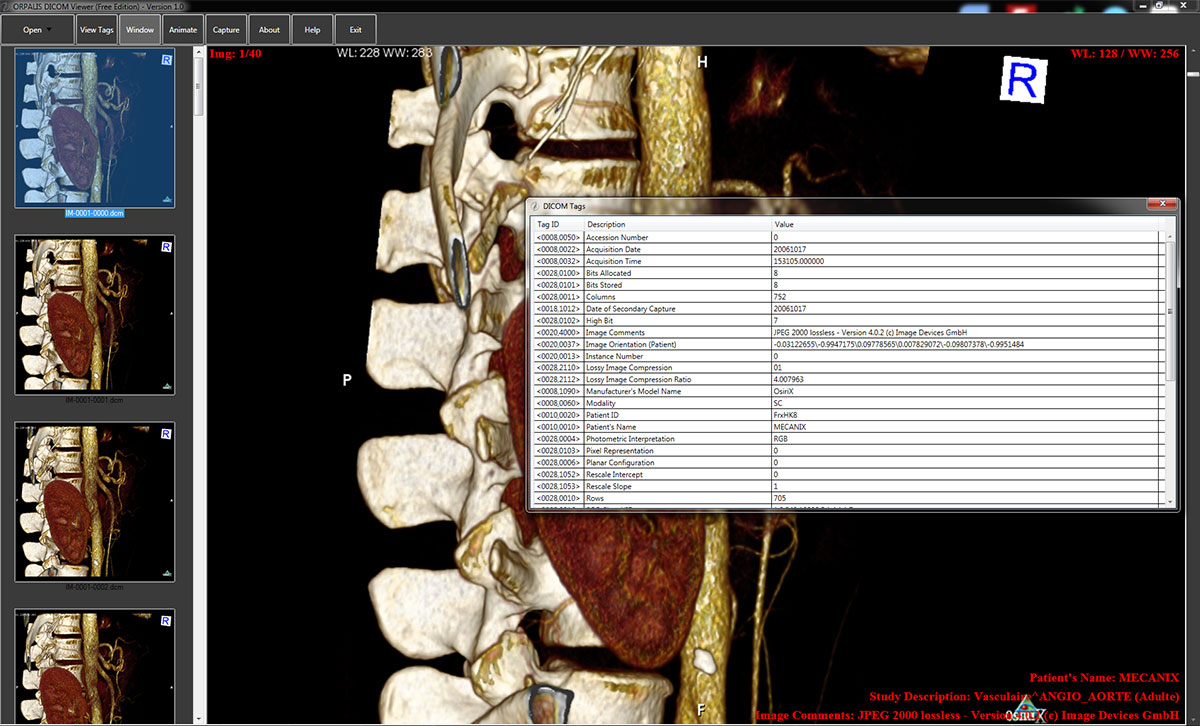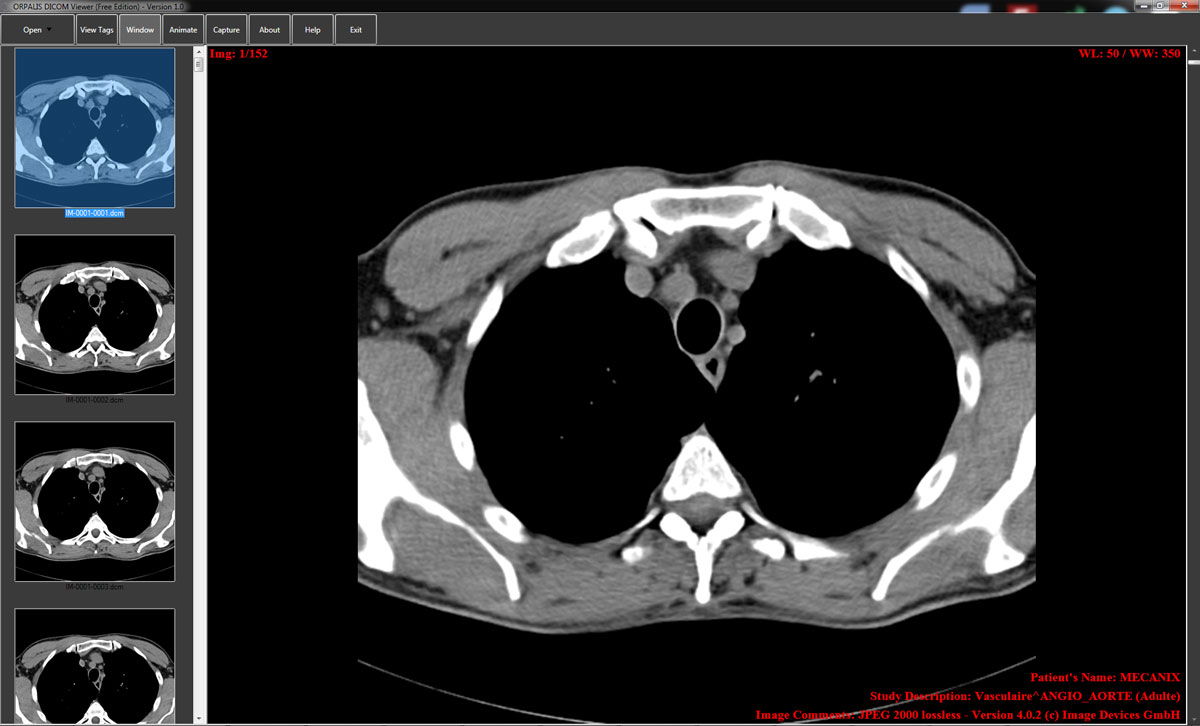The Project.
The ORPALIS DICOM Viewer is a free tool for medical staff (like physicians, dentists, veterinarians, students in medicine and so forth) as well as for anyone else needing to view files in the specialized DICOM format.
DICOM stands for “Digital Imaging and Communications in Medicine” and it is the standard format for medical imaging.
To learn some more about DICOM format, just check the blog article we’ve dedicated to it.
The ORPALIS DICOM Viewer is based on our GdPicture.NET SDK, it was written in WPF (Windows Presentation Foundation) and, like all our products, it runs on any 32- or 64-bit Windows Operating Systems starting with Windows XP / NT up to the latest ones.
The Story.
The story behind ORPALIS DICOM Viewer is quite simple and actually, it is similar to the stories behind PaperScan and ORPALIS PDF Reducer.
The starting point was testing of the -then- latest versions of GdPicture.NET SDK.
For DICOM files, an open-source simple example for GdPicture.NET customers followed shortly and the results were so amazing that we decided to add features in order to create a fully-fledged software tool so anyone needing to view DICOM files will be able to use it for free.
Unlike PaperScan, ORPALIS PDF Reducer or the other free tool from our Labs, the free Virtual Barcode Reader Free, the ORPALIS DICOM Viewer is, as a premiere, written in Windows Presentation Foundation (WPF) so developers using GdPicture.NET toolkit can get a clear idea of how efficient our SDK is when used in WPF development cycles.
Voila!
Feel free to ask for new features or to discuss and share your impressions on ORPALIS DICOM Viewer dedicated forum section or on our social media pages.