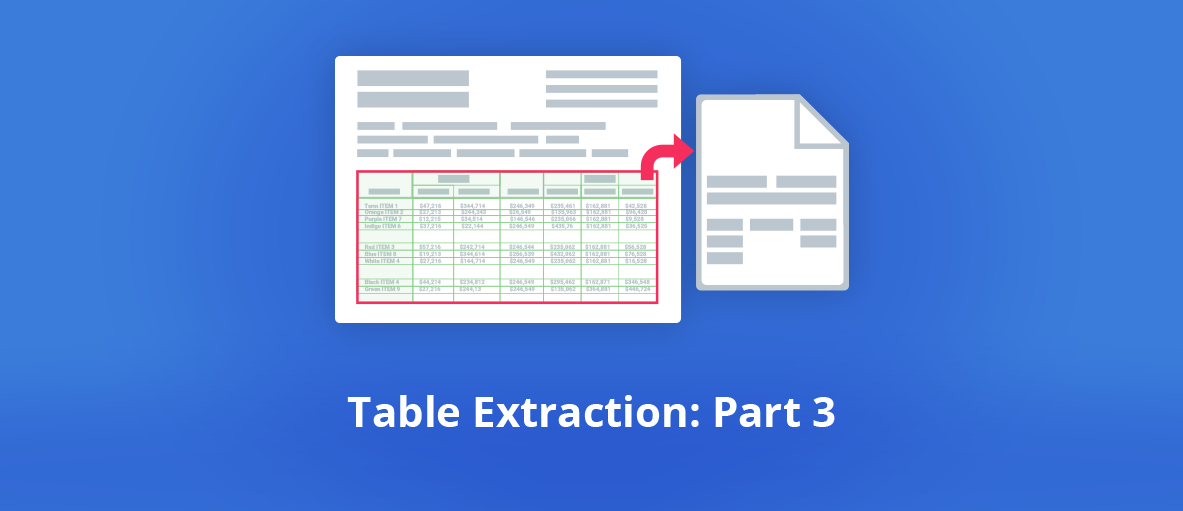Extracting tables from PDFs and electronic documents can be easy or very complex, depending on the nature of the file. In this series, we’ll see how automatic table extraction can help companies overcome various challenges. We will also compare the different approaches available on the market (OCR, Deep Learning, and Layout Analysis) and tell you more about why a Layout Analysis approach is the best for batch-processing business documents.
In this first article of our Series, we’ll see how companies from all industries can benefit from an automatic table extraction system. We will then explain why using a traditional OCR engine will be of little help when batch-processing business documents.
Why everyone needs Automatic Table Extraction?
Global benefits
When looking at automating table extraction processes, users – and this is true for all industries – are always looking for:
- Faster processes,
- Scalability,
- Versatility (the solution needs to work with documents of various formats),
- A minimal configuration or easy parameters setting.
Industry use-cases
If we’re looking at more specific use cases, here are a few examples where an Automatic Table Extraction solution will make the difference.
- Invoice automation
Most invoices and quotes contain at least one table where essential information such as product, quantity, pricing, and taxes are displayed.